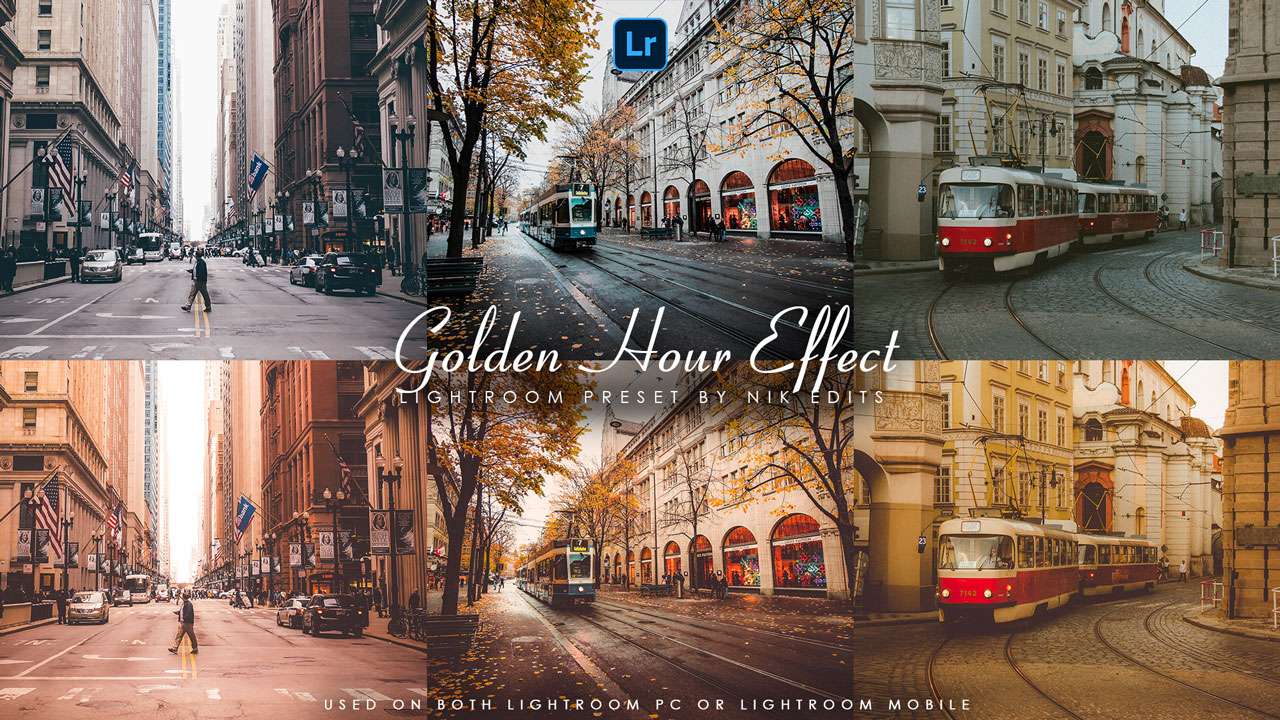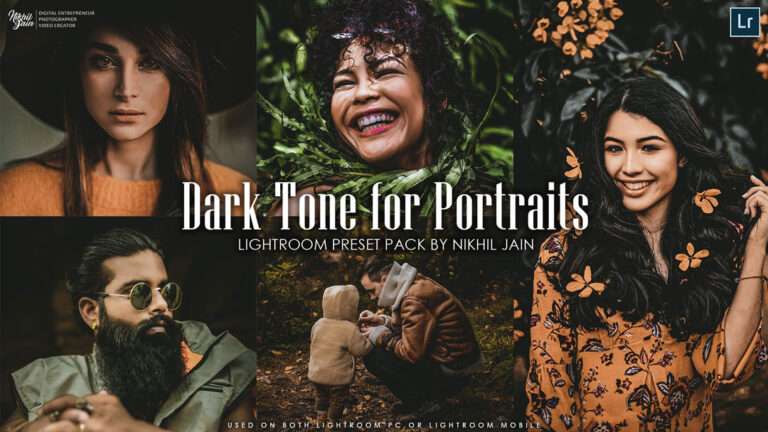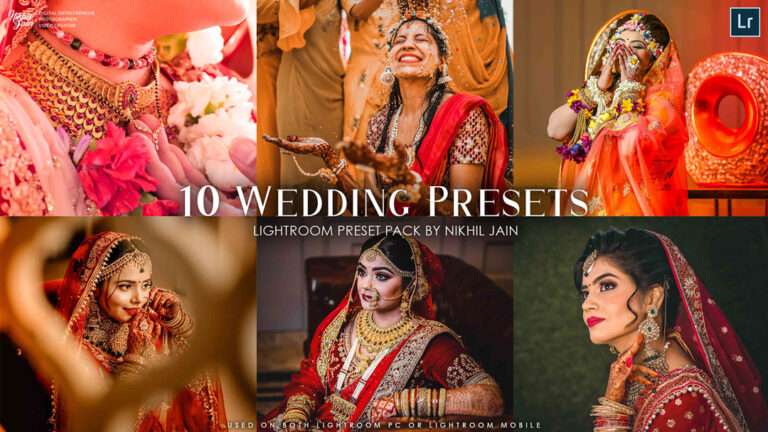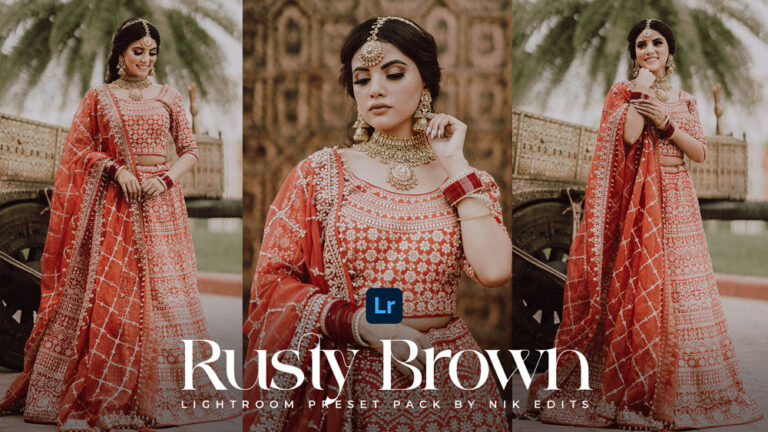Golden Hour Preset for Lightroom
Welcome to our photography editing tutorial where we’ll show you how to effortlessly create the stunning Golden Hour Effect in Adobe Lightroom. Plus, we’ve got a special treat for you – A FREE preset download that’ll instantly give your photos that magical golden glow!
In this tutorial, we’ll guide you through the entire process, from importing your RAW or JPEG photos to applying the golden hour magic with our custom-made preset. Whether you’re a photography enthusiast or a pro, this tutorial has something for everyone.
You can get these Presets for Free but before that the file is protected with a password and the password will appear on the upper right side of the video. so you have to watch the full video if you want to download these free presets.
To Get This Free Lightroom Presets Pack Follow These Rules:
The password consists of 4 digit number and will appear separately on the upper right side of the video.
- The file is protected by a password.
- Please check the password in this video.
- The Password will appear on the upper Right Side of the screen randomly Two Times.
- The password is a 4 digit number, will appear separately.
- Also You will hear a Bell Sound when the Password Appears.
For example:[1] Password: 12** [2] Password: **34
So the password is: 1234 [ 1234 just an example not actual password ]
Watch This Full Video To Get Password
You can find more Color Grading Luts of Lightroom, Premier Pro, Davinci, FCP from my Channel.
Works With ?
- Adobe LIGHTROOM (PC OR MOBILE)
What’s In The Package?
- Golden Hour Preset for Lightroom By Preset for Creators
Presets Created By Preset For Creators. Don’t ReUpload/Sell This Preset.
DOWNLOAD LINK
➤Join Our Whatsapp Or Telegram Groups:
TO GET FREE TEMPLATES AND PLUGINS JOIN HERE

TO GET FREE COLORGRADING PRESETS JOIN HERE

TO GET FREE PREMIUM TEMPLATES JOIN HERE

TO GET FREE PREMIUM ACCOUNTS AND TRICKS JOIN HERE